A creative brief is the first attempt to articulate the goals of a project, define its perimeters, audience, and competition. It serves to focus your conversations with team-members, stakeholders and clients. Throughout production you can refer back to this document to make sure you’re still on message. Note: the contents of the brief will likely change as, in the process of development, you learn more about what you're making.
I've used creative briefs in the development of video games, theatrical shows, branding, book projects and more. I even led a workshop where someone applied these ideas to her baking.
Here are some things to keep in mind:
- Collaborate. Interview your stakeholders so you can internalize their goals. Be sure to include anyone who is in the approval pipeline. You don’t want nasty surprises once production is in swing.
- Keep it brief. It’s okay to do a brain dump at first but whittle it down to the essentials before your share the document. People won’t read it unless it’s succinct and if people don’t read it the value is limited.
- Focus on meaningful descriptors. Words like ‘cool’ and ‘interesting’ are useless. Dig deeper. What does ‘cool’ mean to you?
- Describe your features. What makes your product/project distinct?
Get started
All projects have unique needs and I've tried to develop a brief that's broadly applicable and editable so you can adapt it to your needs. The template is 100% free and I hope you find it useful. You can get the document here.
How to use it
Okay, you downloaded the template. Now what? Simple. Answer the questions in the document. You want to replace the supplied questions with brief, descriptive and declarative copy. Start with what you know then fill in the rest, tracking down answers through research and conversations with team-members, clients, stakeholders, etc. Some of the questions may seem obvious and you may not want to write a response. Try answering them anyway and share this document with your collaborators and clients. Very often the things we assume to be true aren’t the truths of the people around us and writing them down helps expose these differences.
Does your brief describe the project clearly enough that is makes sense to a reader who has no familiarity with your concept?
When to use it
Try it on a few different projects. You'll learn what's helpful and what doesn't apply to your work then you can customize the brief to suit your needs. Sometimes you just need to follow someone else's process but it's good to learn what works best for you.
I use creative briefs on team projects to help consolidate ideas and focus the vision. When working on solo/personal projects I'm less worried about outside expectations and tend to dive into the process however I have used them on especially large or complex projects that I'm developing on my own. For example: both Tools Not Rules and the book I'm currently writing began with creative briefs (and both of them have evolved away from the brief over time).
Sometimes its fun to reread a brief after a project is done just to see how much your thinking has changed from your initial assumptions. If your project changes from the initial intent that's fine as long as those changes are deliberate. Editing the brief during development helps you keep your team up-to-date on shifts in goals.